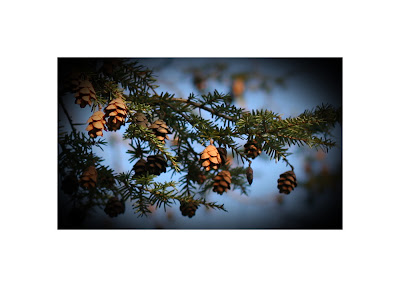
With the elliptical marquee click in center of image hold the control and ault keys as you drag the selection into the shape you want. Inverse....Feather ( I did 20 depends on size of image) on a new layer fill selection with black or color you want. You can also do a levels adjustment on the selection to make darker on the image layer. I tried that but I didn't like it.



I just watched a video that kind of followed these same lines early this morning. I just now got sat down. I've been busy all day and am officially done with outdoor decorations and my leaves are all picked up, gardens are cleaned out (except for a few plants that are still blooming)and yard has been mowed for the last time this year. I didn't get anywhere near the stuff done that I wanted to get done during this 2 week vacation and this is the last day...its back to work tomorrow for 3 days and then I have 2 days off for Thanksgiving before the Christmas rush. Keep your fingers crossed that I make it through the peak season without any snow or ice....the last 2 peaks have been murder...snow just really puts a stop to us delivering and then we get so far behind we can't catch up. That's all I want for Christmas...NO SNOW OR ICE!
ReplyDeleteNo snow or ice.
ReplyDeleteI like this one the best for a vignette but the other one is how I do it to put an inner shadow when I put a frame above my image.